[Answer ID: 14631]
How to : Access home or office network from Internet using iOS (iPhone or iPad touch).
The following is the instructions on how to setup VPN client on iPhone or iPad touch (iOS) to access home or office network from internet using buffalo router.
Both Buffalo User-Friendly and Professional Firmware support Virtual Private Network setup (PPTP).
For details on how to setup VPN server on User Friendly Firmware see This Link : Here.
For details on how to setup VPN server on professional Firmware see This Link : Here.
To Configure VPN client on iOS, Navigate to : Settings | General | Network |VPN .
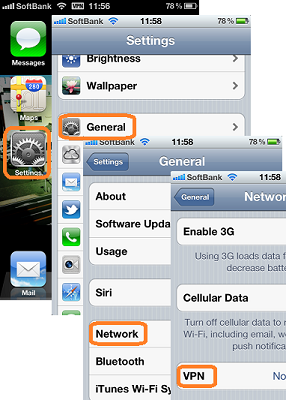
Choose Add VPN Configuration and select PPTP tab.
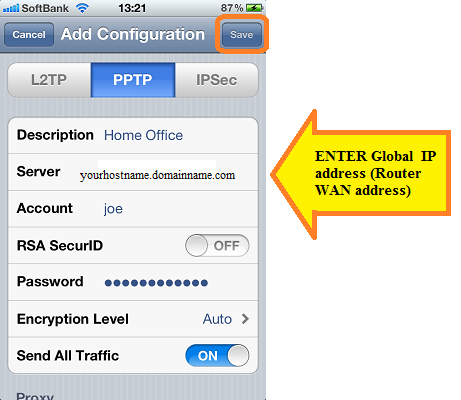
| Description | Enter a short string describing the connection |
| Server | Enter public IP address to Router or the registered dynamic domain name . |
| Account | Enter User name for PPTP/VPN previously created on router. |
| RSA SecurityID | leave as is off |
| Password | Enter User's password for PPTP/VPN account |
| Encryption Level | leave as is Auto |
click Save button. To connect, from settings VPN select ON . alternatively, Navigate to Settings | General > | Network | VPN and select VPN connection configuration to connect.
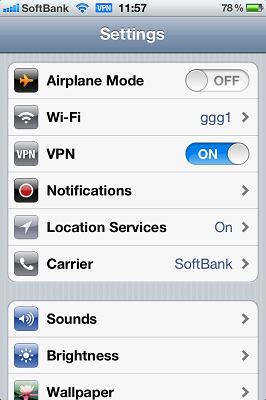
Details
