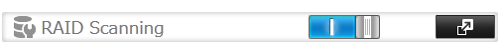[Answer ID: 14597]
How to Scan the RAID Array
Created 08/07/2012 12:21 | Updated 08/29/2014 09:35
RAID maintenance scans your RAID array for bad sectors and if it finds any it automatically repairs them. For best results, run RAID maintenance regularly.
| 1. |
In Settings, click [Drives].
|
||||
| 2. |
Click the
|
||||
| 3. |
Click [Edit].
|
||||
| 4. |
Select the schedule for running RAID maintenance, then click [OK].
Notes:
|
||||
| 5. |
Move the RAID Scanning switch to the
|
||||
Details
Products
OS / Hardware
Was this answer helpful?
Please tell us how we can make this answer more useful.

 How to Open Settings
How to Open Settings
 icon to the right of "RAID Scanning".
icon to the right of "RAID Scanning".
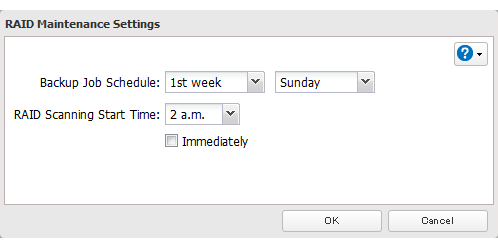
 position to enable RAID Scanning.
position to enable RAID Scanning.