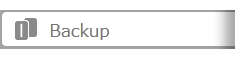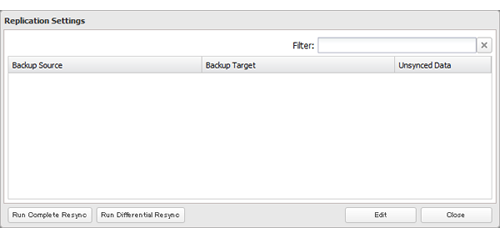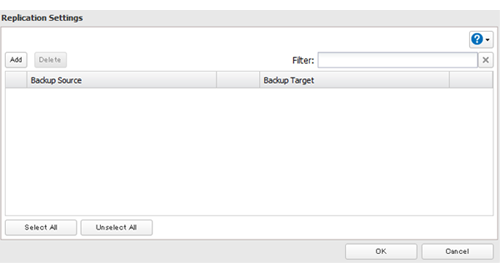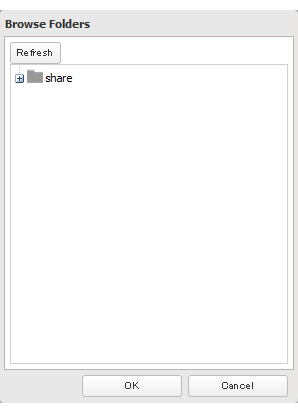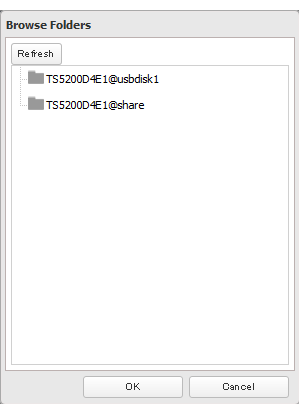[Answer ID: 14519]
How to Configure Replication
Replication copies all data from a share to a share on a different TeraStation. This is an easy way to configure a reliable system to provide data protection in the event your main TeraStation fails. To configure replication, connect an Ethernet cable to the LAN port of each TeraStation and follow the procedure.
Preparing a Replication Target
First, configure a folder as a replication target.
| 1. |
In Settings, navigate to [Folder Setup].
|
| 2. |
Choose the folder to set as a replication target.
|
| 3. |
Click [Edit].
|
| 4. |
Check "Backup" from "LAN Protocol Support", then click [OK].
|
| Note: | Shared folders with a backup password set cannot be selected as replication targets. |
Configuring Replication
| 1. |
In Settings, navigate to [File Sharing] and click
|
||||
| 2. |
Click [Edit].
|
||||
| 3. |
Disable SMB2 protocol, then click [OK].
|
||||
| 4. |
Click [OK].
|
||||
| 5. |
Click [Backup].
|
||||
| 6. |
Click
|
||||
| 7. |
Click [Edit].
Notes:
|
||||
| 8. |
Click [Add].
|
||||
| 9. |
Click [Add] under "Backup Source".
|
||||
| 10. |
Select the shared folder that will be the replication source, then click [OK].
|
||||
| 11. |
Click [Add] under "Backup Target".
|
||||
| 12. |
Select the shared folder that will be the replication target, then click [OK].
Notes:
|
||||
| 13. |
Click [OK].
|
||||
| 14. |
Click [Yes].
|
||||
Details

 How to Open Settings
How to Open Settings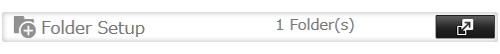
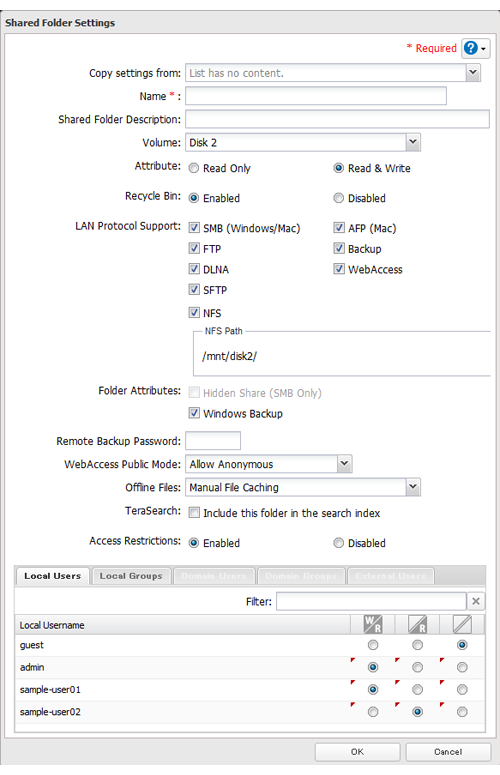
 to the right of “SMB”.
to the right of “SMB”.