[Answer ID: 12768]
What do the error/information codes indicate? (LS-WSXL/R1,LS-WSXSL/R1)
Created 06/22/2011 16:29 | Updated 11/11/2013 12:07
|
Diagram and Layout |
There are 4 LEDs on the LinkStation: "Function", "Link/Act", "Info/Error", and "Power".
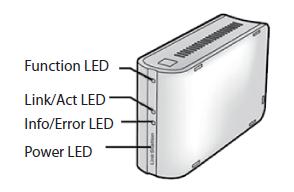
| Function LED |
| Status | Descriptions |
| Solid Blue | DirectCopy is ready (lights for 1 minute). USB device is dismounted (lights for 5 seconds). Lights during initialization. |
| Blinking Blue |
DirectCopy is in use.
|
| Link/Act LED |
| Status | Descriptions |
| Solid green | Linking |
| Blinking green | Accessing |
| Information LED |
The Info/Error LED blinks orange when it has a message. The message is coded by the pattern of blinking.
Note: The messages are also available (uncoded) in NAS Navigator2.
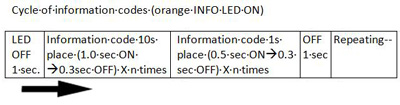
| Place of information code | Status | Display example |
| 10s place of information code | The LED illuminates for 1.0 seconds every 0.3 seconds. The number of flashes is the tens place of the error code. |
I23 |
| 1s place of information code | The LED illuminates for 0.5 seconds every 0.3 seconds. The number of flashes is the ones place of the error code. |
| Information code | Descriptions |
| I10 | The internal temperature for the LinkStation may exceed the allowable value. Do not place objects in the area around the LinkStation, or install at a cooler location. |
| I11 | The invalid sectors of the hard drive may reach a dangerous level. Replace the hard drive. |
| I12 | The RAID array is being degraded mode. |
| I13 | The RAID array is being formatted. |
| I14 | The RAID array is being checked. |
| I15 | The error status of the RAID array is being investigated. *Data transfers will be slower than usual until this is complete. |
| I16 | The RAID array is being created. |
| I17 | The RAID array is being resynchronized. *Data transfers will be slower than usual until this is complete . |
| I18 | The RAID array is being reconfigured. *Data transfers will be slower than usual until this is complete. |
| I19 | The RAID array is being erased by filling 0 in the array. |
| I20 | Formatting the hard drive. |
| I21 | Checking the hard drive. |
| I22 | Erasing the data of the hard drive. |
| I25 | Updating the firmware. *Do not turn LinkStation OFF during the update. |
| I26 | Initializing the settings in the Web Admin interface. |
| I27 | Checking a USB hard disk. |
| I28 | Formatting a USB hard disk. |
| I32 | Appears when RAID rebuilding or formatting on the web Admin interface is necessary after replacing the hard drive. Rebuild or format the RAID array in the LinkStation's Web Admin interface. |
| I46 | Data is being transferred or RAID is being migrated. Do not turn off LinkStation. |
| I47 | Data is being transferred or RAID is being migrated. Do not turn off LinkStation. |
| I52 | A new firmware version has been released. Update the firmware. |
| Error LED |
The Info/Error LED blinks red to indicate an error. The error may be identified by the pattern of blinking.
Note: The error may also be viewed from NAS Navigator2.
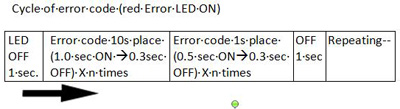
| Place of error code | Status | Display example |
| 10s place of error code | The LED illuminates for 1.0 seconds every 0.3 seconds. The number of flashes is the tens place of the error code. |
E22 |
| 1s place of error code | The LED illuminates for 0.5 seconds every 0.3 seconds. The number of flashes is the ones place of the error code. |
| Information code | Descriptions |
| E04 | Firmware is failed. Contact Buffalo technical support for assistance. |
| E10 | Operating from UPS battery. The LinkStation will be shut down normally. After the LinkStation shuts down. Ensure the power supplied to the UPS, and if there is no problem, turn on the power for the LinkStation. |
| E11 | Fan Error. The fan is spinning too slowly or has stopped. Move the unit to a cool place with good airflow and no objects blocking the fan. If the LED still turns on, contact Buffalo technical support for assistance. |
| E12 | The system temperature has exceeded the safety value. Check that there are no objects around the LinkStation, or install at a cooler location. |
| E13 | An error occurred in the RAID array. Operation will continue, but in degraded mode. Replace the failed drive indicated by the red LED. After replacement, rebuild the RAID array by following the setup screen after starting the LinkStation. |
| E14 | The RAID cannnot be mounted. Perform disk checking of the RAID array on the web Admin interface of LinkStation. |
| E15 | Hard drive cannot be found. The hard drive is not connected, or maybe failed. Set the hard drive again after shutting down the LinkStation. |
| E16 | Hard drive cannot be found. The hard drive is not connected, or maybe failed. Set the hard drive again after shutting down the LinkStation. |
| E22 | Mounting of the hard drive failed. Format the hard drive. If the error still appears after formatting and restarting, replace the hard drive. If the error still appears, contact Buffalo technical support for assistance. |
| E23 | An error occurred, and the hard drive was removed from the RAID array. Click here to see how to solve it. |
| E30 | An error occurred, so hard drive X was removed from the RAID array. Replace hard drive X. For details, see the separate sheet "Hard Drive Replacement Procedure". |
Details
Products
OS / Hardware
Was this answer helpful?
Please tell us how we can make this answer more useful.


