[Answer ID: 6104]
How to backup data in the PC by using Backup Utility.
Created 02/03/2011 13:04 | Updated 08/26/2014 09:08
- Right-click on the (
 ) icon in the systray and select [Settings].
) icon in the systray and select [Settings].
After installation, the screen shown in Step 2 is displayed. Go to Step 2. - Click [Next].
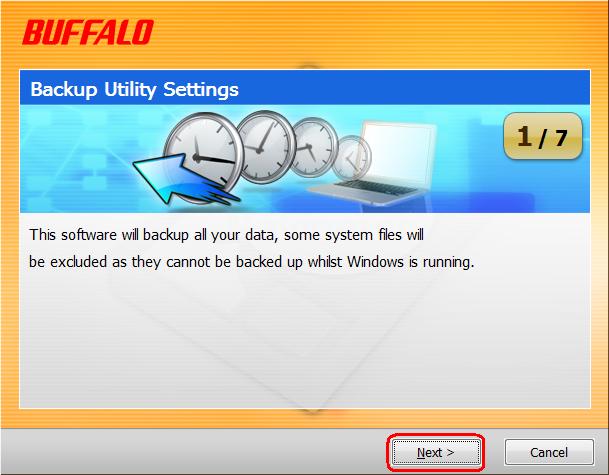
- Enter a name for the backup, or just leave the default name in the window.
Click [Next].
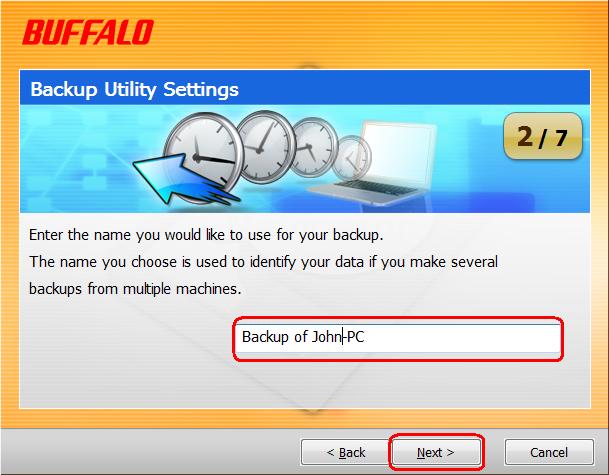
- Check the source drives that you want to back up.
Click [Next].
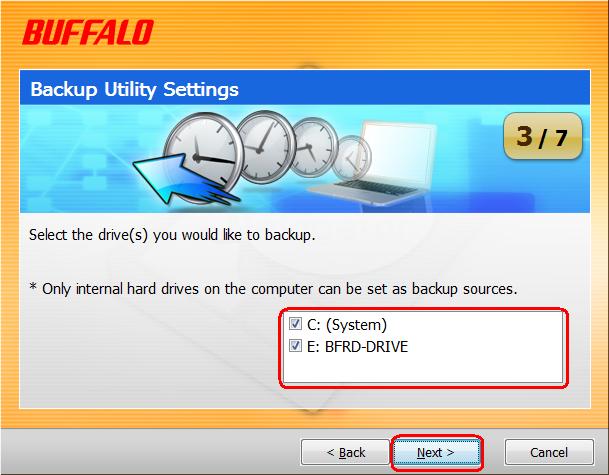
- Select a target drive to back up to.
Click [Next].
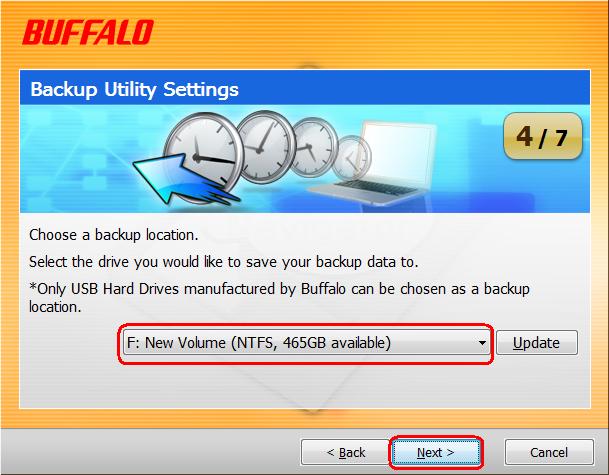
- You may choose to not back up some folders.
Click [Add] to select folders. Selected folders will not be backed up.
Click [Next].
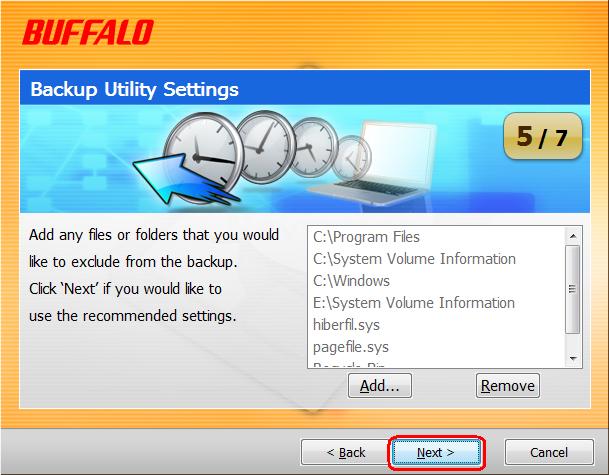
- Choose a time to run the backup job.
Click [Next].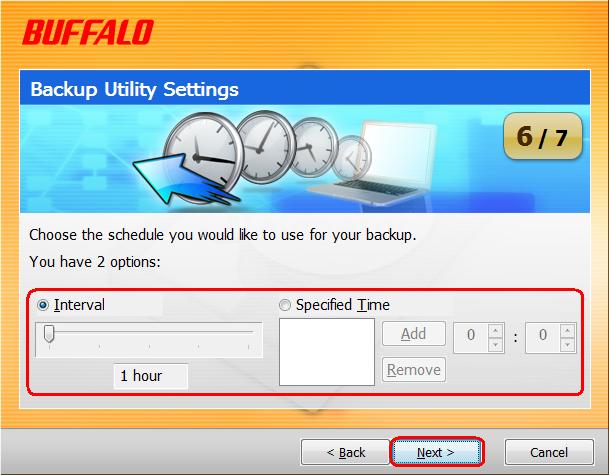
If you configure the backup job to run at a specified interval, your computer must be powered on at the specified time for the backup job to run. - Click [Finish].
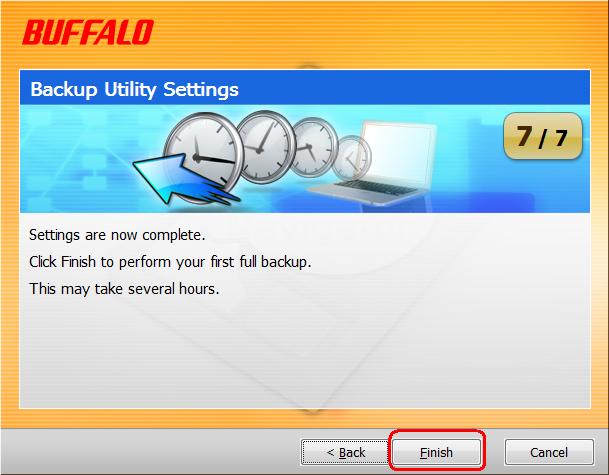
The Wizard will ask you if the current time is correct. If it is not, correct the time settings in your
computer and reconfigure the backup job.
Details
Products
OS / Hardware
Was this answer helpful?
Please tell us how we can make this answer more useful.
