[Answer ID: 16071]
I cannot operate files in NAS with using Samba service in macOS Sierra.
Created 09/29/2016 08:39 | Updated 09/29/2016 18:27
Follow the instructions to operate files in NAS with AFP connections.
- Open LinkStation's settings from a computer.
See this page to check how to open the settings.
See this page to check how to download NAS Navigator2. - Click [Preferences].
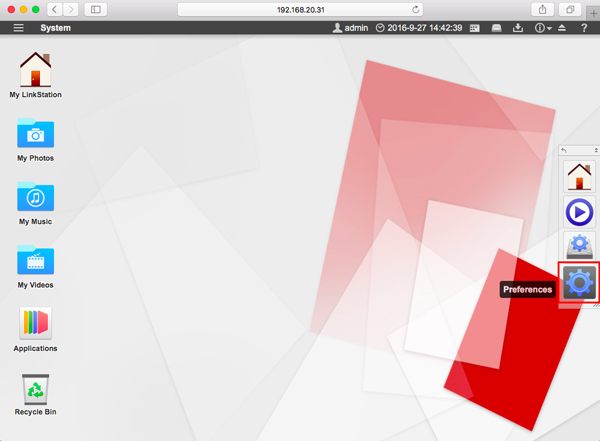
- Click [Server Info].
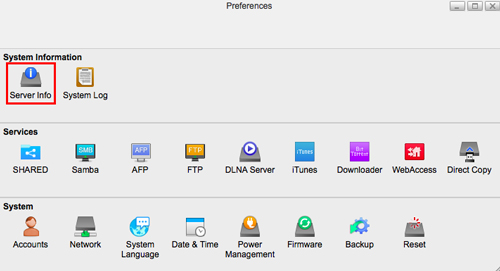
- Take note of Local IP Address.
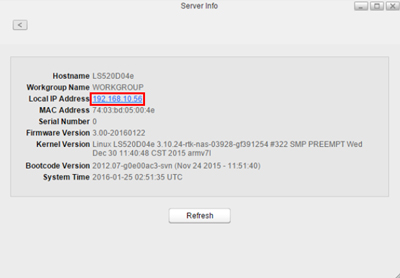
- Go back to Preferences and Click [AFP].
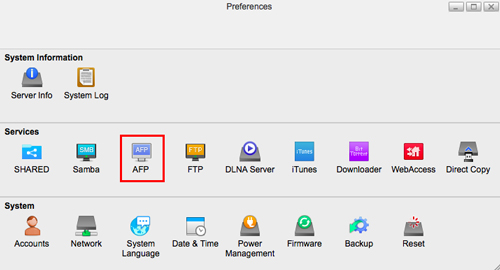
- Check [Enable AFP service] to enable AFP connections and click [Apply].
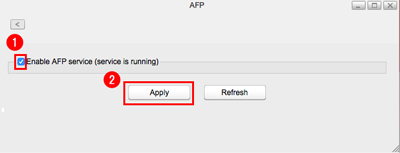
- Select [Go] - [Connect to Server...] in the menu bar.
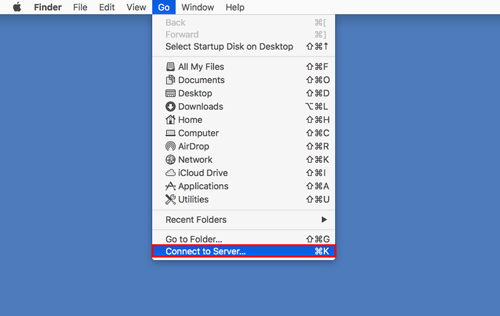
-
Type "aft://x.x.x.x/" in the [Server Address] bar and click [Connect].
"x.x.x.x" should be replaced with the the LinkStation's IP address founded in step 4.
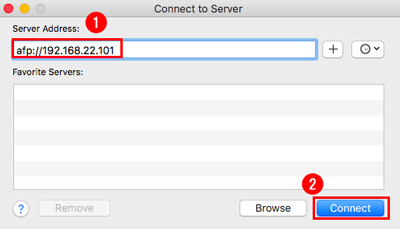
- Comfirm file operations work properly in NAS.
Details
Products
OS / Hardware
Was this answer helpful?
Please tell us how we can make this answer more useful.
