[Answer ID: 15412]
利用NT域(NT Domain)的用户/用户组来设置访问限制。
Created 07/08/2014 16:32 | Updated 12/02/2015 17:45
※TS-2RZH、TS-2RZS系列的固件版本在Ver.2.00以后时请点击这里确认设置方法。
- 在域控制器上创建TeraStation的计算机账户。
如果有“在Windows 2000以前版本的计算机中允许此账户”选择框的话,请勾选。 - 定位至TeaStation的Web设定画面-[网络]-[工作组],点击[修改]。

- 选择[NT域]。填写各项,点击[保存]。

- 从[共享文件夹]-[文件夹设置]中选择设置需要设置访问设置的文件夹。

- 勾选[访问限制]。
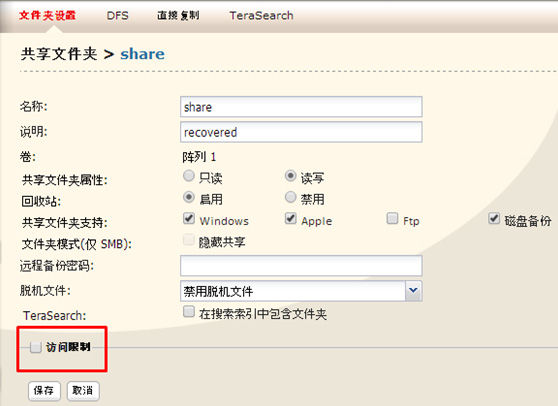
- 选择[域用户]或者[域用户组],点击[添加]。
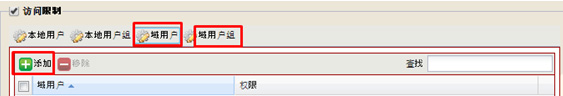
- 选择允许访问共享文件夹的用户或者组,点击[添加]。
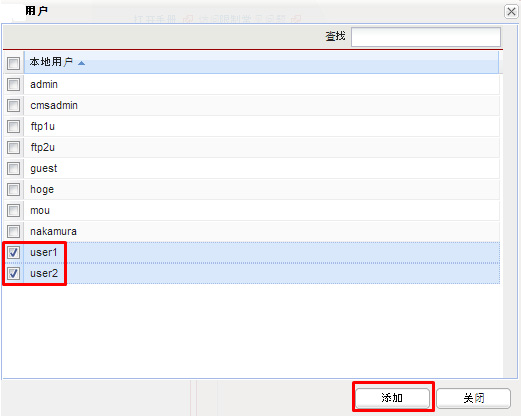
- 为添加的用户选择[只读]或[读写]的权限。
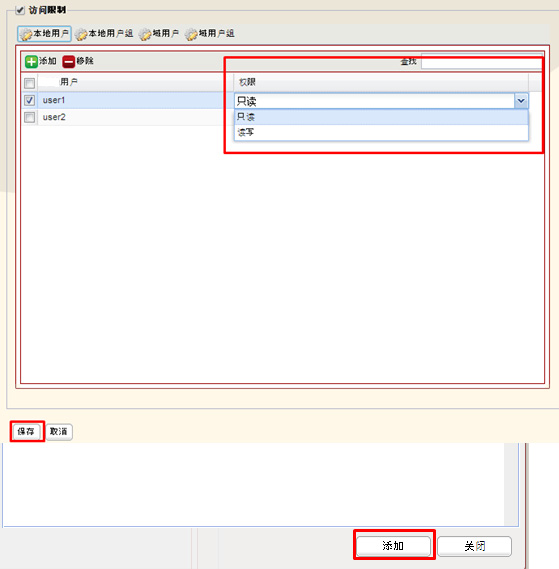
- 点击[保存]。
Details
Products
OS / Hardware
Was this answer helpful?
Please tell us how we can make this answer more useful.
