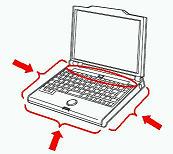[Answer ID: 12212]
How can I enable the wireless function of a computer with a built-in wireless LAN adapter?
The method varies depending on the product.
For more details, please see the product manual or contact the support desk.
In general, there are two methods for enabling the wireless function as below.
Use either function to enable the wireless function.
Switch the wireless LAN ON.
Switch the wireless LAN “ON” on your computer.
A wireless LAN switch is usually on the side of a PC (left, right, or front) or on the upper side of keyboards like in the image below.
If there is a wireless lamp on the computer, check if the lamp turns on after the setup. The setup is complete if the lamp turns on.
| Example: Wireless LAN switch |
|
Example: Wireless LAN ON/OFF switch location |
|
|
|
|
The wireless mark varies depending on the product manufacturer.
Press the "F1" (or "F2") key with the "Fn" key pressed down.
Pressing the function key enables/disables the wireless function.
If there is a wireless lamp on the computer, check if the lamp turns on after the setup. The setup is complete if the lamp turns on.
Example: "F2" key (or "F1" key)

The wireless mark varies depending on the product manufacturer.
Details