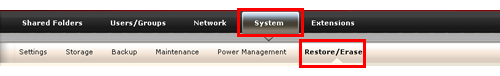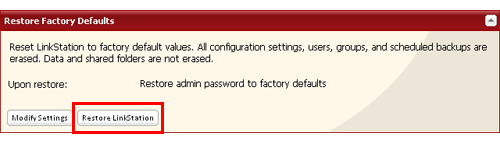[Answer ID: 10946]
How to Restore the LinkStation to its Factory Defaults
To initialize the LinkStation to its factory default, follow this procedure.
| Note: | For LS-XL series LinkStation, initialize the LinkStation from Settings. |
Initializing with the Function Button
Notes:
| • | The following settings will be initialized: admin username, admin password, IP adress, and Ethernet frame size |
| • | To disable initializing the password, navigate to [System] - [Restore/Erase] – [Restore Factory Defaults] and select "Keep current admin password".
If you choose to not initialize the admin password from the function button, you can no longer configure the LinkStation if you forget the password! Write your password down and put it in a safe place. |
| 1. |
Turn off the LinkStation.
|
| 2. |
Turn the LinkStation on with holding down the function button. The function LED will flash blue.
|
| 3. |
Press the function button again while the LED is flashing.
|
When the LED changes to a steady blue, the initialization has been done.
Initializing from Settings
| Note: | This initializes the LinkStation’s settings. All settings are restored to their factory defaults. Saved data is not erased. |
| 1. |
In Settings, navigate to [System] - [Restore/Erase].
|
| 2. |
Click [Restore LinkStation].
|
| 3. |
The "Confirm Operation" screen will open. Enter the displayed number within 60 seconds, then click [Apply].
|
| 4. |
Follow the instructions displayed on the screen.
|
Details